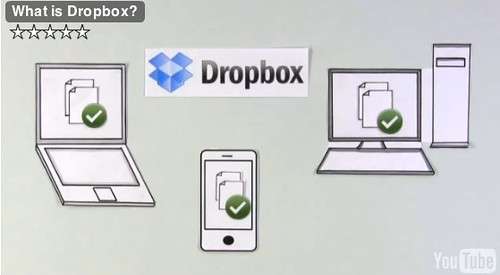 Dropbox video, originally uploaded by Mathew Mitchell.
Dropbox video, originally uploaded by Mathew Mitchell.Recently the wonderful Dropbox service came out with their iPhone application (free just like the desktop app). The iPhone application works very nicely and intuitively. I noticed one feature about it that seemed "cute" but dull: it had a favorites feature. When you are looking at any viewable document within the iPhone app you can also mark it as a favorite. I thought this was cute, but not very helpful. I was wrong, very wrong.
The favorites feature not only gives you quick access to certain documents (regardless of folder stored in), but it actually downloads those favorite documents to your iPhone for permanent storage. This is important for two reasons. First, if you have a largish document then you don't need to download it from the web every time you want to view it. Thus accessing this document from an iPhone or iTouch is pretty quick. Second, if you have certain documents you want to view when roaming is turned off (think of traveling to France or England), then you still can because the document is on the phone itself. Thus I already have a number of PDF maps of Paris (including metro and bus routes) in my favorites folder.
Dropbox for the iPhone won't allow you to view all of your documents, but it does allow you to view a wide variety of formats including PDFs, most image and music file formats, Word and Excel documents (both DOC and DOCX or XLS and XLSX), Keynote presentations, Pages and Numbers documents, contact vCards, CSS files and more. It's an outstanding start for version 1 of this application. And the team at Dropbox is already hard at work on an updated version that includes more features. Very impressive.
No comments:
Post a Comment